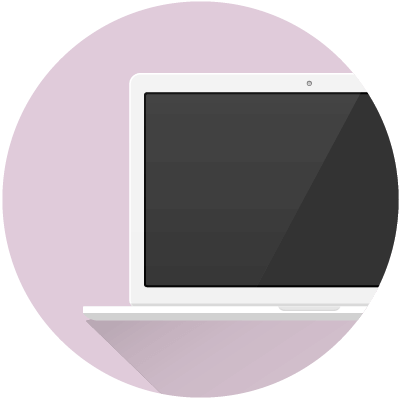Nutrislice
Menus for Open Kitchen, Gather and Feast, complete with nutritional information, allergens and dietary preferences are now available online. We’ve partnered with Nutrislice, an online menu software, to make this happen.
How It Works
Search menus by location, date, and meal time, and filter by allergens and dietary restrictions.
If you select allergen(s), foods containing that allergen will be crossed out. If you select a dietary preference (vegan, vegetarian, halal proteins, or made without gluten), foods that meet that criteria will be highlighted.
There are three ways to access Nutrislice:
ORDER ONLINE! You can now order your lunches at our three dining hall locations, if they are ordered a day in advance. Stayed tuned as more locations are added later in the term.
*PLEASE NOTE: While we try our best to keep the information on Nutrislice accurate, the most up-to-date information will always be on location in the dining rooms. If you have an allergy, please communicate it to the staff before ordering and be sure to read more about dining safely with allergies
Questions?
Book an Appointment
Talk to our Dietitian one-on-one about a variety of food and nutrition concerns. Book an appointment or reach out directly.
Email a Question
No time to meet up? Students in residence can email our dietitian with food or nutrition questions.
Technical Issues
For technical issues, please email support@nutrislice.com.
Never Miss Out
Sign up for deals, discounts, special events and tips on how to eat well to perform well.